SwingU Green Maps Frequently Asked Questions
SwingU Green Maps
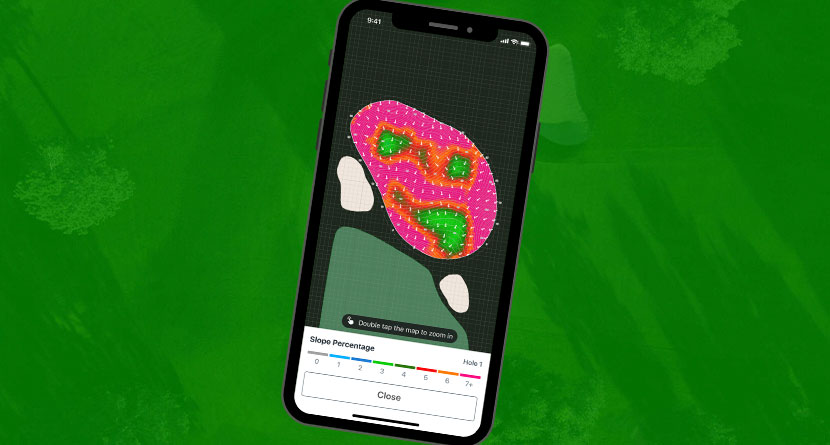
SwingU now delivers Green Maps powered by StrackaLine, the green-reading books trusted by the best players in the world since 2007.
StrackaLine is the patented technology for tracking the exact slopes and breaks of a golf courses’ putting green topography. Integrated into the SwingU Plus and Pro tiers, subscribers will have access to the 13,000+ courses that have been tracked and lasered by StrackaLine.
In addition to our AI-powered digital caddie platform in SwingU Plus and access to our elite golfer game-improvement platform in SwingU Pro, golfers will now “own the green” with SwingU.
Here are some of the most frequently asked questions that may help you as you begin to navigate your journey to better with Green Maps.
Are green-reading books and green maps legal under the Rules of Golf?
Yes. The USGA passed new regulations on green-reading materials in 2018 and we have worked with them directly to comply with all the new rules. Click here for more detailed information from Stackaline.
How do I know if my course has Green Maps available on SwingU?
Searching in both the Courses and Play Golf tabs of the SwingU app, courses that have Green Maps available can be identified by a label in the bottom right-hand corner of the course thumbnail.
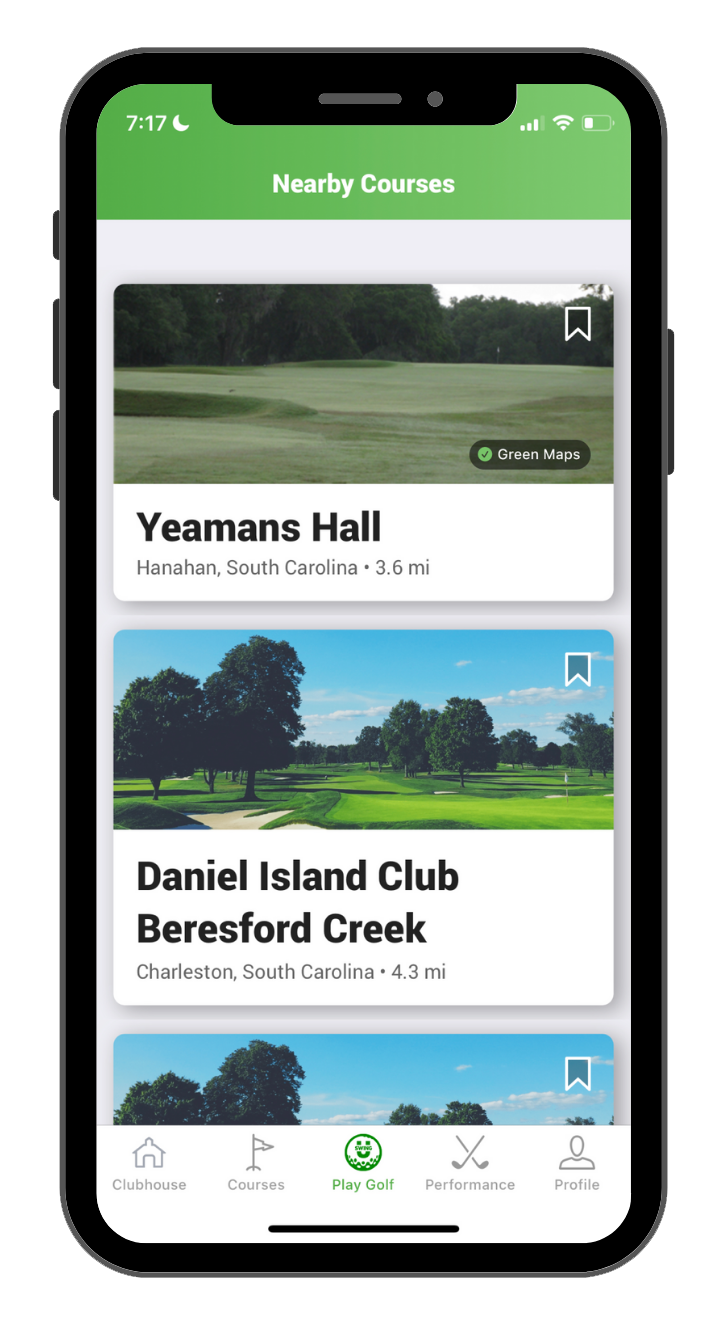
Alternately, if you’ve selected a course to play, you can also see if Green Maps are available from the Explore Course / Play Course screen.
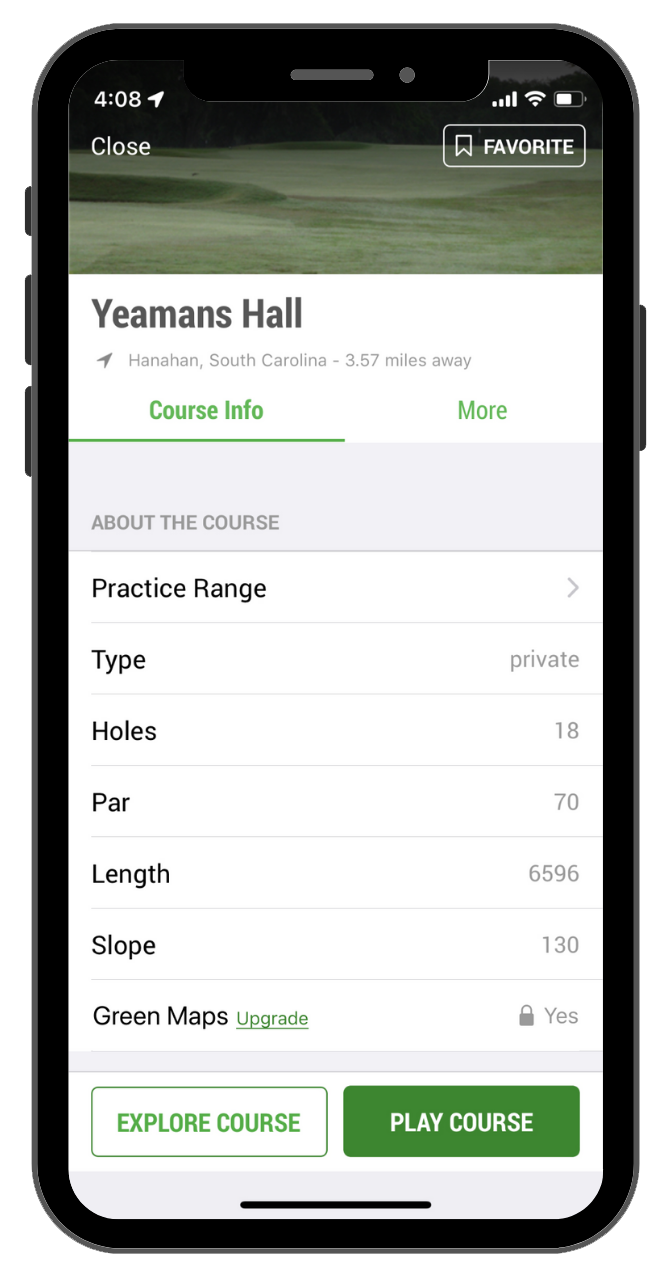
While there are 13,000+ courses already tracked by StrackaLine, SwingU’s database has more than 34,000 courses in it. StrackaLine is always adding new courses, and if you’d like to see your home course mapped, have your club pro reach out to StrackaLine.
How can I access the Green Maps on my course?
Once you’ve identified whether or not your course has Green Maps available and have started your round, on the left-hand side of the GPS screen, you’ll see the Green Map icon beneath the hole number, par, handicap and Hole Insights.
Click the button and the Green Map for the hole you are on will render.
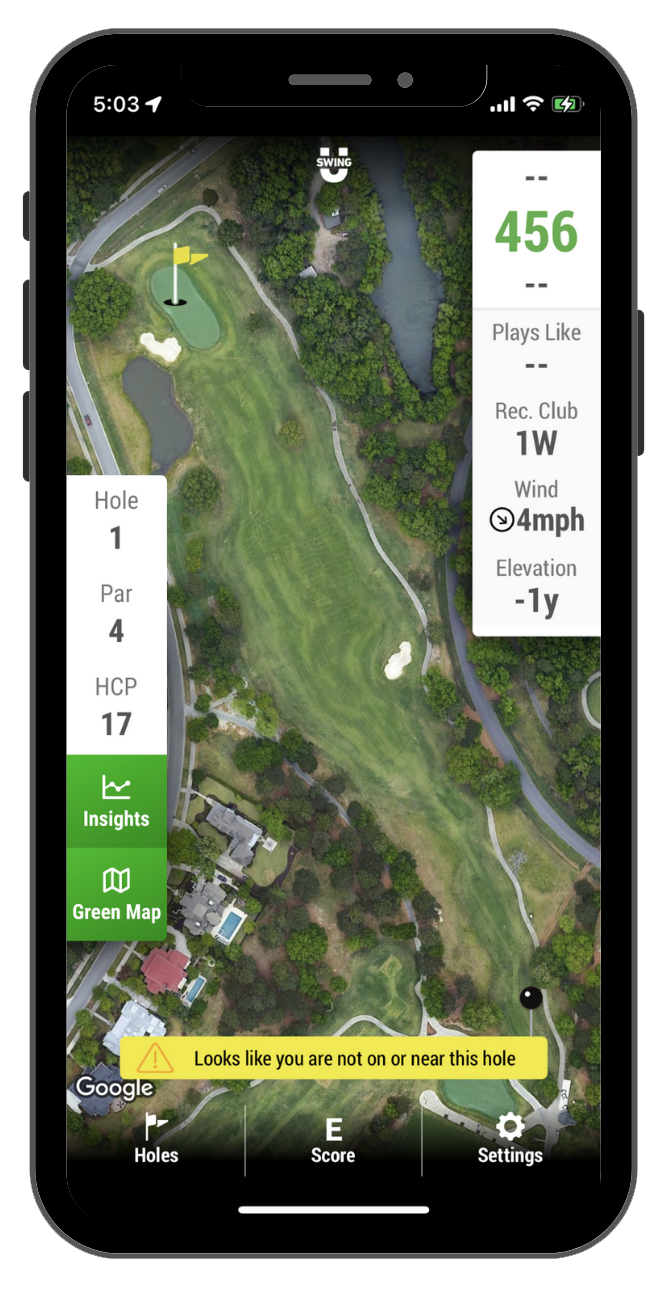
What do the different colors on the Green Map indicate?
The different colors you see on your Green Maps indicate the severity of the undulation the green correlated to degrees of slope. At the bottom of each Green Maps screen, you’ll see a color key that corresponds with the degree of slope for each portion of the green ranging from 0 (flat) to 7+ (steep).
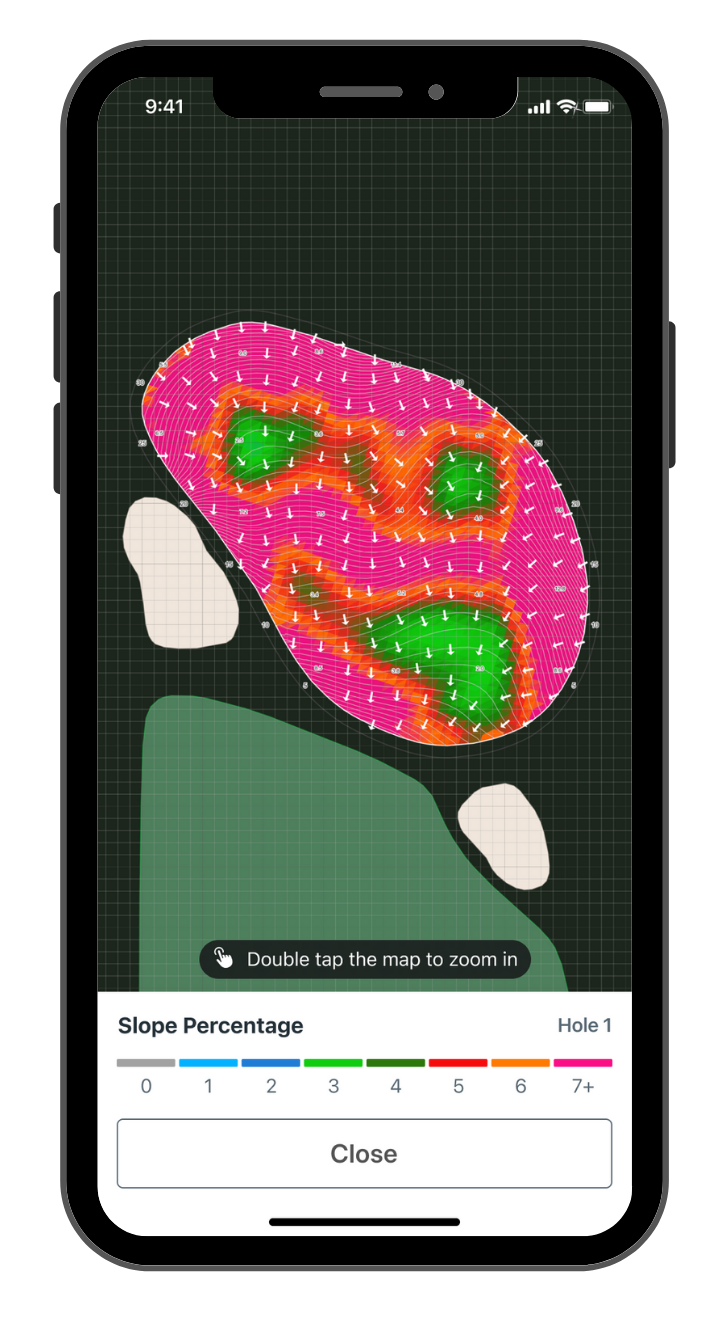
What do the arrows on the Green Maps indicate?
The arrows on the Green Maps indicate the direction of fall directly downhill known as the ‘break line.’ So a putt directly up or down the direction of an arrow should not break to either side (unless affected by wind, grain etc.) A putt at 90 degrees will be affected by the break more than a putt at 45 degrees to the break line.
How do I read a Green Map?
Taking into account both the direction of the arrow, the severity of the slope, your position and the hole location, you can get a good idea of what you can expect your ball to do. The video below from StrackaLine should make reading these maps even easier.
Can I take screenshots or screen recordings of my greens for personal use?
No. Green Maps are meant to be used on the course and on the specific green from which you are accessing the feature. Continued screenshotting of SwingU’s Green Maps will result in the feature being disabled from your device.
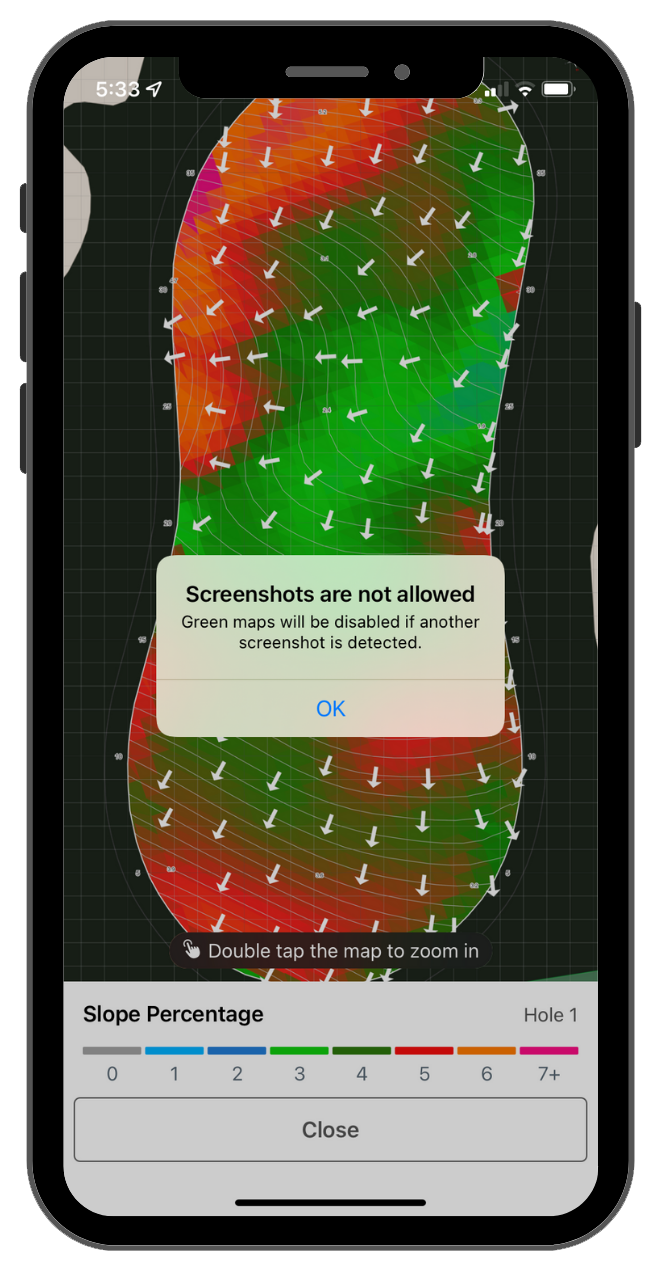
If you have more questions about SwingU, Green Maps or anything else SwingU related, please send us an email at support@swingu.com.
